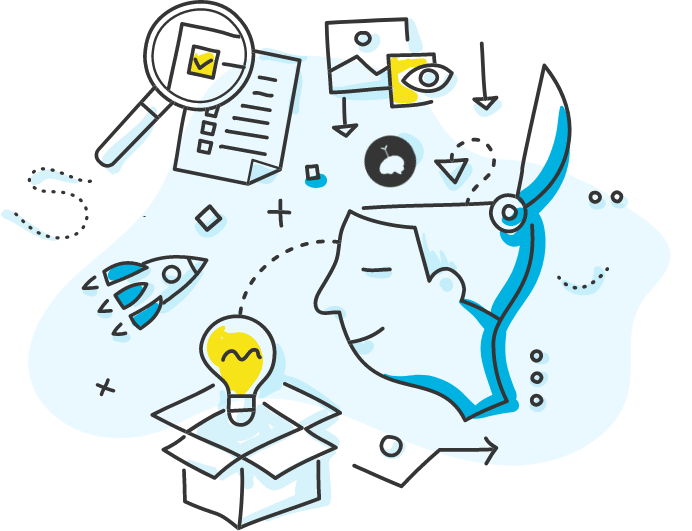Estimated reading time1 minute, 15 seconds.

Using your computer, smartphone, or tablet late at night messes with your sleep. According to Dr. Charles Czeisler of the Harvard Medical School, looking at bright screens late at night “suppresses release of the sleep-promoting hormone melatonin, enhances alertness and shifts circadian rhythms to a later hour — making it more difficult to fall asleep”.1
Enter f.lux. F.lux is a totally free piece of software (available for Windows, Mac, Linux, and jailbroken iPhones and iPads) that does two things, and it does them very well:
- Red-shifts your computer’s screen colors after the sun sets in your location. This lets your body release more melatonin, making you sleep better.
- Messes up my computer’s spell-checker – what kind of company puts a period in the middle of their app’s name?
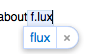
F.lux and my spell checker are not good friends.
After the sun sets wherever you are (you tell f.lux your location during the installation process), the app automatically adjusts your screen’s color temperature so it’s much warmer at night, and not as bright as a fully-lit Wal-Mart Supercenter.
Not only does the app help you sleep better, it also can increase your productivity if you want to work later into the night because it will stress your eyes less.
F.lux is free, dead-simple to install and use, and most importantly, helps you sleep better and makes you more productive. I’ve been using it for about a year, and couldn’t recommend it more.
Click here to check out f.lux!