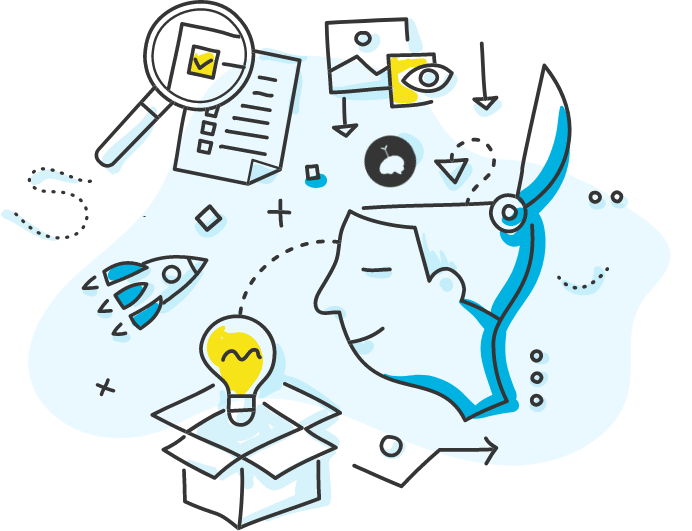Most presentations are boring, and as a part of my business degree I’ve listened to countless presenters drone on while a boring screen filled with boring words sits behind behind them.
Luckily there’s a quick trick that will change that. Whether you’re using PowerPoint or Keynote, on a PC or a Mac, if you hit ‘B’ PowerPoint will black-wash the screen (turn it black), and if you hit ‘W’ it will white-wash the screen. You just press the key again to flip it back to normal.
A great, quick and dirty tip to get your audience to instantly pay attention to you.
Puppy riding skateboard image in article preview: source.