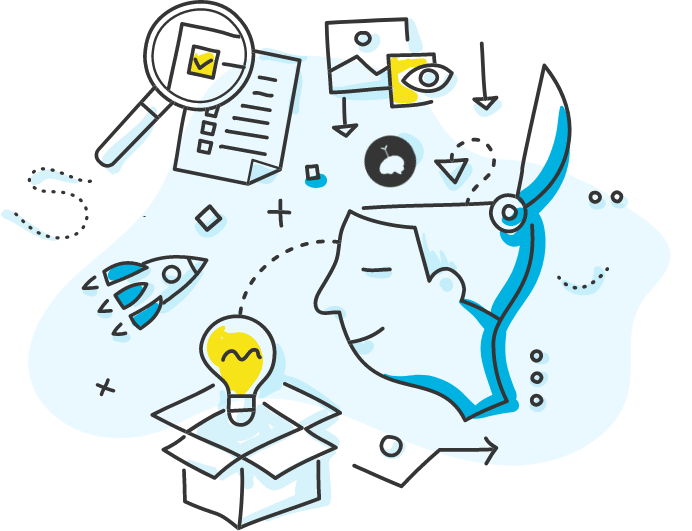Estimated Reading Time: 1 minutes, 30s.
I do all my writing in front of a computer, which means a world of internet distractions is forever just a click away. That changed when I downloaded a dead-simple writing app called Cold Turkey Writer.

The app does just one thing, but it does it incredibly well: Cold Turkey Writer forces you to write. You enter how many words or minutes you want to write for when you open the app, and then it basically turns your computer into a typewriter. You’re unable to do other things on your computer when you’re in writing mode—Cold Turkey Writer runs full-screen, and you can’t switch to other apps without shutting down your computer. Your words automatically save every 10 seconds, so you can become immersed in what you’re writing.
I’m pretty good at focusing on what’s in front of me, but whenever I’m writing something that’s not on deadline, or is relatively unstructured, I try to eliminate as many distractions as I can ahead of time. Cold Turkey Writer lets you disable every distraction on your computer at once. It’s the only writing app I’ve used these past few weeks, and I’m typing these very words in it now. I don’t use it for larger projects, but it works perfectly for smaller articles such as this one.
Cold Turkey Writer is free for PC or Mac, though you can pay for more features, like the ability to copy and paste text, disable your backspace key (if you want to write without a filter), or play rain or coffee shop sound effects in the background.
If you have trouble focusing when you write, or you aim to write more words in a given period of time, I highly recommend Cold Turkey Writer.