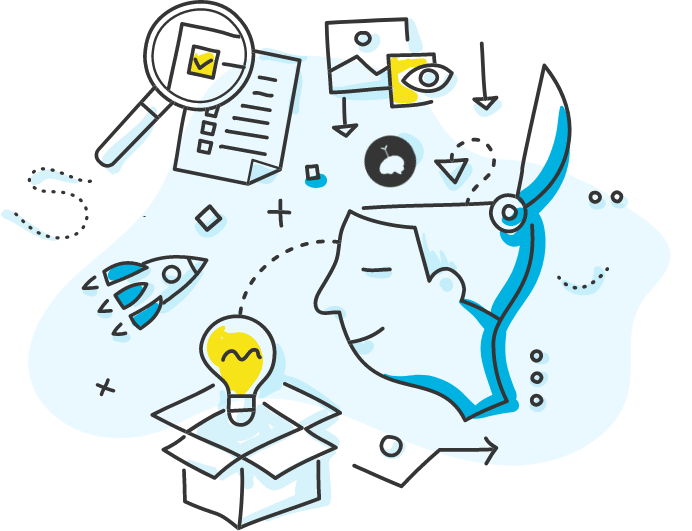Estimated Reading Time: 2 minutes, 18s.

The best productivity advice is rooted in science, and when it comes to sitting, the science is conclusive. Sitting too much is terrible for your health in countless ways. Even if you exercise, too much sitting can increase your odds of diabetes, heart disease, and cancer. And sitting more than eight hours a day has actually been shown to shorten your life span.1
For these reasons—and for the simple fact that bad posture can lead to a host of other issues, like repetitive strain injuries—I recently ponied up and got an ergonomic assessment of my home office. As far as productivity advice goes, this isn’t all that interesting, and it’s not a fun hack—but if you’re sitting all day, it’s one of the best investments you can make. An assessment will set you back about $150 to $200, assuming your company won’t cover the cost. In an hour, an expert will pinpoint all the ways your posture is wrong.
If you spend as much time hunched in front of a computer as me, the investment will pay for itself many times over. While a lot of articles have been written about how you should sit in front of a computer, it’s pretty difficult to get motivated by a diagram. I look at those images, change my posture for a few minutes, and slip back into my old ways shortly after. When it comes to how you sit, nothing compares to personalized advice tailored to your unique set up.
During my assessment, I was surprised to hear I was doing most things right. I have a great, adjustable chair—though the ergonomist made a few tweaks—and a killer standing mat. My desk was adjusted to a good height for both sitting and standing. Still, the ergonomist suggested changes, including:
- Leaning back in my chair as I type in order to work on a slight incline (to maintain a more natural, relaxed posture);
- Keeping my feet firmly planted on the floor when sitting;
- Elevating my wrists off the desk when typing;
- Keeping my keyboard and mouse in front of me and centered on my desk;
- Placing my monitor about one arm’s length away;
- Considering buying a keyboard tray, so my keyboard and mouse would be closer to my body.
If you book a session with a good ergonomist, I’m sure they’ll recommend a bunch of similar changes.
To find my ergonomist, I blindly emailed every local expert I could find on Google to ask what they would charge for a one-hour session. I went with the best reviewed expert who charged a reasonable price to drive to my office.
A session with a good ergonomist is an investment, and can potentially save a ton of pain—and lost productivity—later in life.
Source: Washington Post. ↩